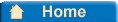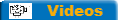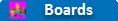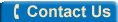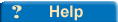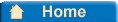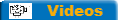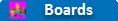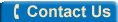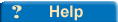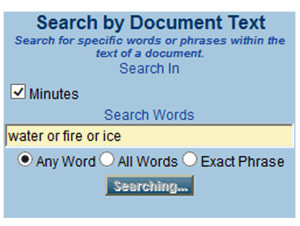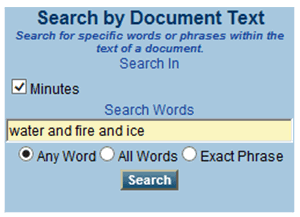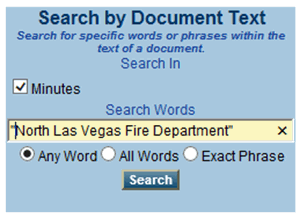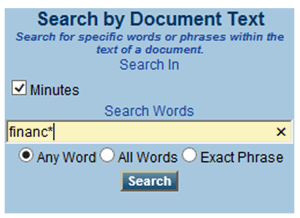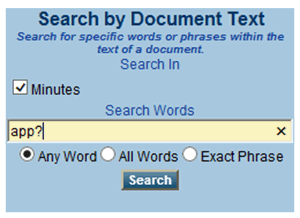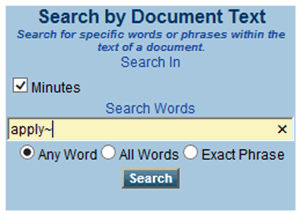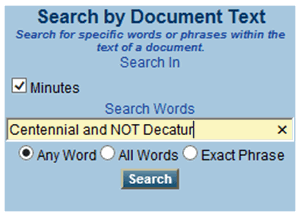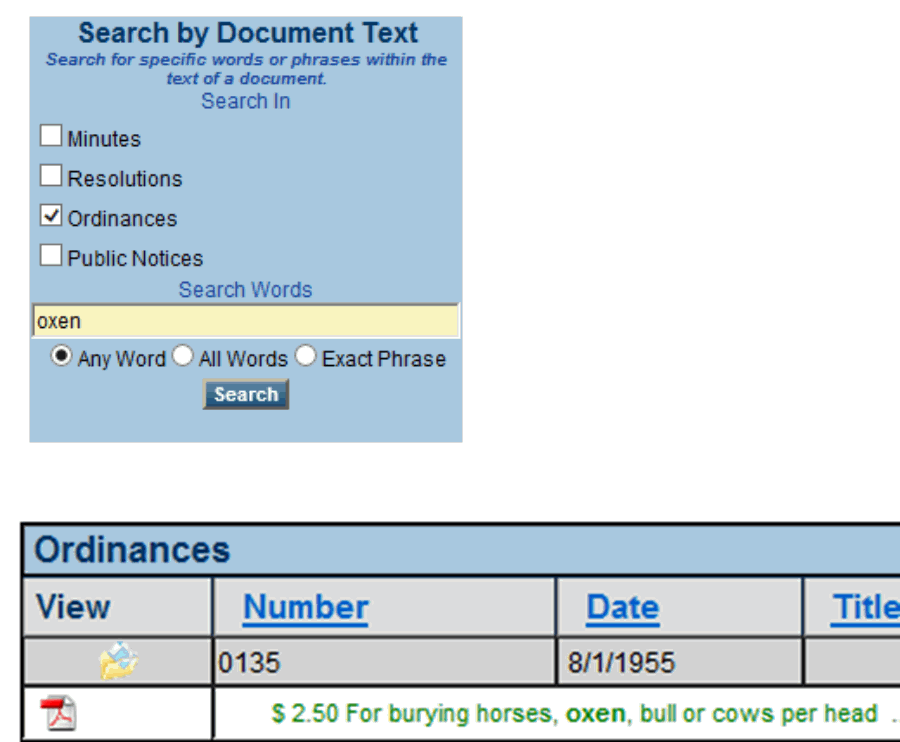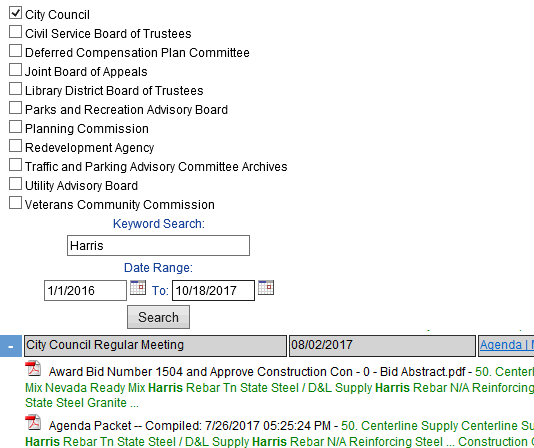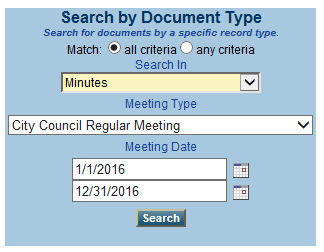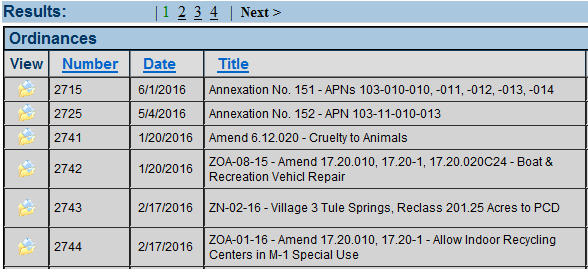Video |
Agenda Packets |
Agenda Items |
Minutes of a Meeting |
Keyword Search |
Document Type Search |
Search Results
Here are some general tips for watching video.
- The Live Video link can only be viewed using Microsoft Silverlight technology.
- Only meetings conducted in the Council Chamber have video recorded.
- Once a meeting has taken place and the video converted to MP4 format, users will see a Video link to the right of the meeting.
This "on-demand" video may be viewed after the meeting is over using IE, Chrome, Firefox, other browsers, and mobile devices.
An agenda packet is a single PDF document consisting of the agenda plus all staff reports for any item on the agenda and other files attached.
- Click on the Meetings tab at the top of the page.
- Check the box for a specific meeting type or select several types or check the All Meetings box if applicable.
- Enter a beginning date range and ending date range and click Search. Failure to enter a date range could result in a long wait time and large result set.
- From the result set, find your meeting date and click on the Meeting Details link.
- Click the PDF icon to the left of Agenda Packet-Compiled for the entire Agenda Packet.
- You may also search by entering a keyword as well as a meeting type and date range.
Agenda items are reports prepared by City departmental staff that provide Council and the public with information on what is requested, staff's recommendation based on review of the request, fiscal impacts to the City, and background information to assist Council in rendering a decision.
- Follow the steps above for searching for an agenda packet.
- From the result set, find your meeting date and click on the Meeting Details link.
- Listed beneath Supporting Materials are all files related to the agenda.
- Click on the PDF icon for the file that begins with the title on the agenda of interest and that has Agenda Item at the end of the filename.
Minutes of the meeting can be found in two places: under the Meetings tab as a link by the meeting and by searching the Documents tab. Signed minutes are found under the Documents tab only.
- For unsigned minutes, go to the Meetings tab and follow the steps above for searching for an agenda packet. Once approved a link for minutes displays to the right of the links for the Agenda, Meeting Details, and the action report and before the link to Video if one exists.
- For signed minutes, go to the Documents tab and do a Document Type search, searching for minutes for a specific meeting type and for a specific meeting date.
As outlined below, when you want to search for more than one word, you need to use special syntax to tell the search engine
how to process your search. This advanced form of searching can be
used both on the Documents and Meetings tabs. Keyword searching is a powerful tool, but could take some time to display result sets.
When keyword searching on the Documents tab please note that there is no ability to narrow your keyword search, for example by date range. Therefore, keyword searches on the Documents tab could take more time as the search runs against all records of the type or types of records selected.
If you have questions about your results, you can contact us by
using the Contact City Web Page or by calling the City Clerk's Office at (702) 633-1030.
Example using Boolean Operator "OR":
If you are interested in finding content with ANY of the words you list, you need to separate your search keywords with the word OR.
Example using Boolean Operator "AND":
To find content with ALL words [in no particular order], you need to separate your search keywords with the word AND.
Example of Exact Phrase Searching:
To find an exact phrase or title which consists of multiple words in a specific order, you need to enclose that list of words in double quotes ( " " ). In some cases, you might get the same results without the quote marks, but you can not depend on that. Search engines like this one or Google try to figure out what you mean if you are not explicit and may give you unexpected results. Exact match searching is also helpful when searching for specific number combinations (e.g., especially if they include special characters like dashes).
Example of Wildcard Searching - Multiple Characters:
To find various forms or spellings of a word you can use a the asterisk wildcard ( * ). For example, to find items containing finance or financial or financing and so forth, enter:
Example of Wildcard Searching - Single Character:
Another way to find various forms or spelling of a word is to use a single character wildcard ( ? ). A single character wildcard is different than the asterisk ( * ) in that the single character wildcard replaces only one character. You can use it in the middle or end of a word, and will return documents that match on all the other letters in the word as entered. In this example, appl? will return apply or apple, but not applied, which a regular wildcard would.
Example of Stemming Searches:
To find grammatical variations of a word, you can use stemming ( ~ ). Stemming extends a search to cover grammatical variations of a word. For example, to find variations of apply, like applying, applies and applied, enter:
Example using Boolean Operators "AND NOT":
To narrow down your search to only documents containing a specific word, but that excludes a specific word, you can use Boolean operators AND NOT. For example, there may be several documents containing Centennial and Decatur, but you may only want to see documents that just contain Centennial, with no documents containing Decatur.
Examples of Documents Tab Keyword Search Results:
See examples of keyword search criteria and helpful green tex showing user how the criteria is used in the document. This helps user filter records.
Examples of Meetings Tab Keyword Search Results
See examples of keyword search criteria and helpful green tex showing user how the criteria is used in the document. This helps user filter records.
DOCUMENT TYPE SEARCH
To search by Document type first select a document type (e.g. Minutes, Resolutions, Ordinances, Public Notices), then make other selections to narrow your result set (i.e meeting type and meeting start and end dates). For example, search for all City Council regular meeting minutes in a specific calendar year.
SEARCH RESULTS
Document search results are returned in ascending order. Search results may be sorted by clicking on the column heading (i.e.date, number, title, status, legislative body, etc.).
Keyword search results may display a snipit of text displaying the keyword as used withing specific document to help the user decide which document to open. Click on the folder or PDF icon to see document.